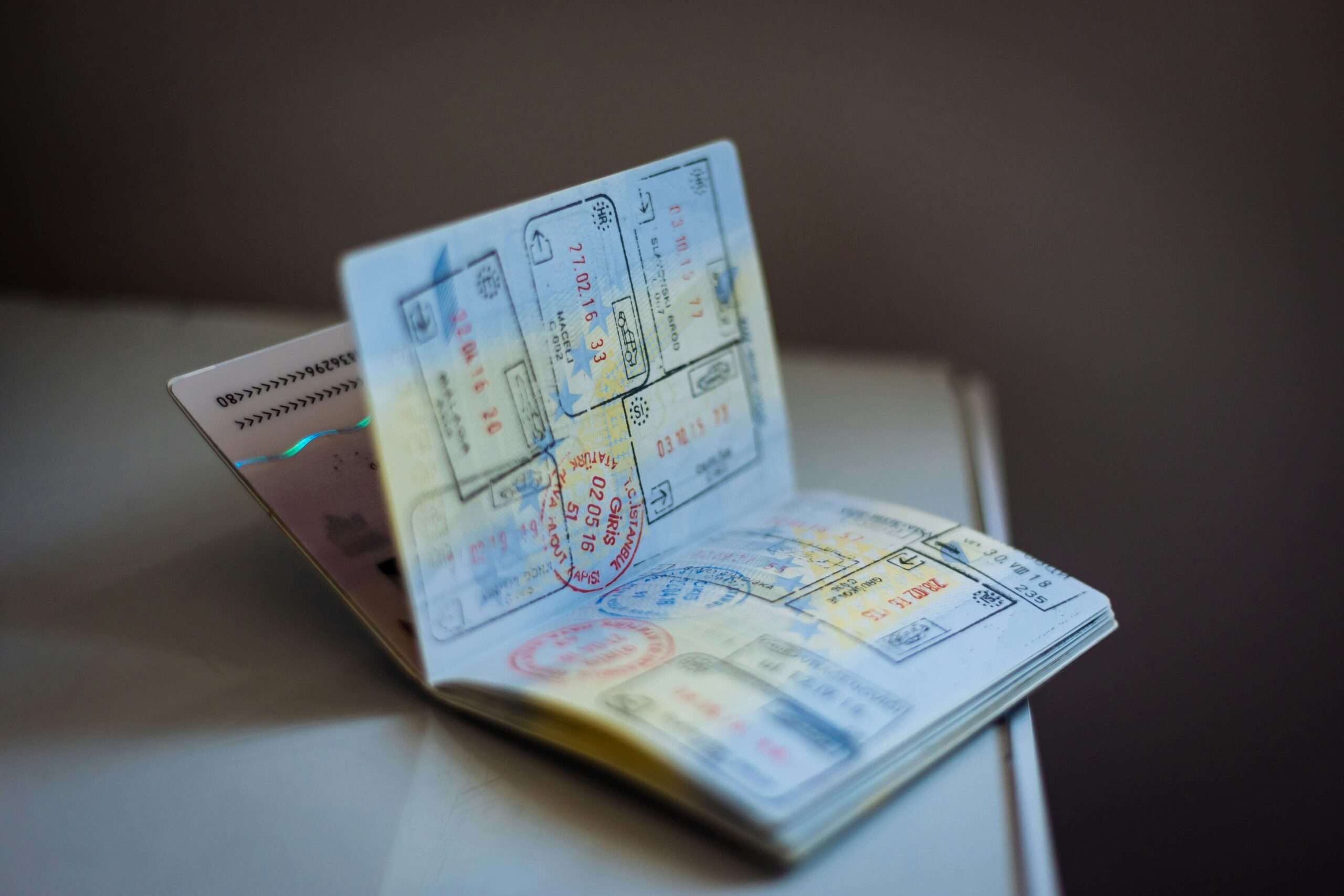Step 1 — Get Connected Fast (SIM/eSIM in ~15–20 min)
Best path: pre-order an eSIM so you have data and (ideally) a Korean number on Day 1. Installation is via QR and takes a few minutes.
- Kimchi Mobile — English pages, QR by email, plans with local numbers.
- KT eSIM (official) — buy online, scan QR; clear terms and activation windows.
- SK Telecom Roaming
- LG U+ Traveler
No prep? At Incheon T1/T2, visit the Roaming/SIM desks (SKT/KT/LG U+). Ask for “eSIM/SIM + Korean number,” scan the QR or insert the USIM, then set up KakaoTalk and message your school.
Activation order (eSIM): Wi-Fi OFF → scan QR → set as Primary for data → toggle Data Roaming ON → open a web page to test.
Why it matters: Schools use KakaoTalk for quick updates, and maps/taxis need reliable data. A Korean number also helps with app logins, delivery, and banking later.
Step 2 — Transport & Core Apps
- Get a T-money card: buy/charge ₩10,000–20,000 at a convenience store (subway/bus + some taxis).
- Install these: KakaoTalk (messaging), Naver Map (navigation), Papago (translation), Kakao T (taxis).
- Share contacts: add your director/lead teacher on KakaoTalk; send your Korean number once active.
Step 3 — Banking & Getting Paid (≈60–90 min)
- Open an account: go to your school’s preferred bank with your passport/contract (employment letter if needed). Set a simple 4-digit ATM PIN.
- Share bank details: send a photo of the bankbook page (routing/account) to payroll/admin.
- Know your dates: payday, pension (NPS), and insurance enrollment. Ask who pays rent/utilities/internet.
Step 4 — School Orientation (Observe First)
- People map: who approves leave/expenses/schedules; who handles printing/equipment.
- Safety & policies: sick-day reporting, emergency contacts, drills, and parent-contact norms.
- Curriculum basics: textbooks, pacing, assessment calendar, report-card timeline.
- Observe a class or two: note routines, transitions, and attention signals; ask for last term’s weekly plans.
Step 5 — Easy Lesson Routines & Materials
Keep it simple and repeatable. Jet lag is real; short wins build confidence.
- Teach routines first: Greet → Seating → Attention signal → Timer → Exit ticket.
- Plug-in materials: rules/call-and-response slides, timer slides, seating chart, name tags, team-points chart, short parent intro (if used).
- Starter kit: whiteboard markers, sticky notes, small timer, USB with lesson backups.
Step 6 — Admin & Health
- ARC (Alien Registration): confirm booking/place/fee/documents; ask if someone can accompany you.
- NHIS: check when health insurance starts (often after ARC) and how to get proof or a physical card.
- Clinics & pharmacy: pin one internal-medicine clinic and one ENT/pediatrics; note the nearest pharmacy and hours.
Step 7 — Life Setup & Commute Rehearsal
- Commute rehearsal: do a home→school round trip at the actual start time.
- Neighborhood basics: find one supermarket and one easy lunch spot; learn trash/recycling rules.
- Comfort items: curtains, kettle, and a fan/heater depending on season.
FAQs
- Do I really need a SIM/eSIM if places have Wi-Fi?
Yes. KakaoTalk updates are frequent and maps/taxis need reliable data. A Korean number also helps with app logins and deliveries. - How much cash for week one?
₩100,000–₩200,000 usually covers transport and meals until your card and banking app are fully set.
Handy SIM/Service Links
- Kimchi Mobile: https://www.kimchimobile.com/
- KT eSIM (official): https://roaming.kt.com/esim/eng/main.asp
- SK Telecom Roaming: https://www.skroaming.com/
- LG U+ — Traveler: https://www.lguplus.com/korea-sim/eng/pc
- LG U+ — Airport Centers: https://uplus.co.kr/ib-roaming/pc/kor/community/customer-service
Safe travels—and see you in class!